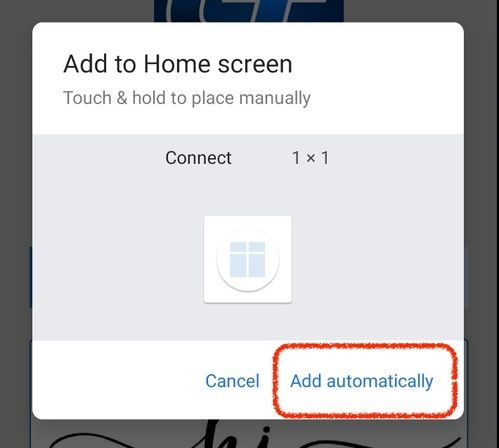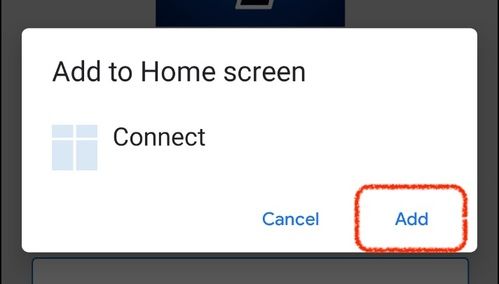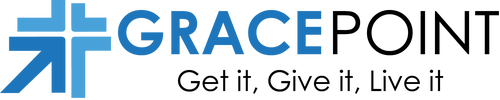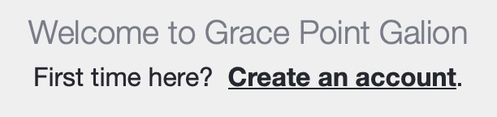How to Install the GP Church Connect App
You are just a few steps away from the Updated Grace Point App and Online Directory
To get to the Grace Point APP and Online Directory follow this link.
https://galiongracepoint.churchtrac.com/ or scan the QR code
You are just a few steps away from the Updated Grace Point App and Online Directory
To get to the Grace Point APP and Online Directory follow this link.
https://galiongracepoint.churchtrac.com/ or scan the QR code
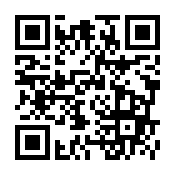
If you go to this link while on a mobile device, you can add the APP to your home screen for quicker access later.
Step-By-Step
Installing Church Connect on your phone is easy.
The steps are similar whether you have an Android or iPhone.
Step 1: Navigate to your Church Connect page using your phone's browser.
You must us Safari if you're using an iPhone, or Chrome if you're on an Android phone.
Step 2: Install the App
Follow the prompt to install the app. If you don't see a prompt, click the Action/Share button and then "Add to Home Screen".
Step-By-Step
Installing Church Connect on your phone is easy.
The steps are similar whether you have an Android or iPhone.
Step 1: Navigate to your Church Connect page using your phone's browser.
You must us Safari if you're using an iPhone, or Chrome if you're on an Android phone.
Step 2: Install the App
Follow the prompt to install the app. If you don't see a prompt, click the Action/Share button and then "Add to Home Screen".
New Grace Point App 2023
iPhone
Click the Button to Install App
Use the Action or Share button to open the menu.
Click the Button to Install App
Use the Action or Share button to open the menu.

Add to Home screen
Then follow the prompts to finish adding the app to your device.
Then follow the prompts to finish adding the app to your device.
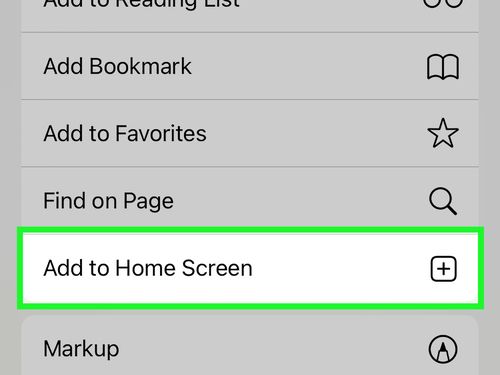
Android
Click the Button to Add Connect to Home Screen
Click the Button to Add Connect to Home Screen
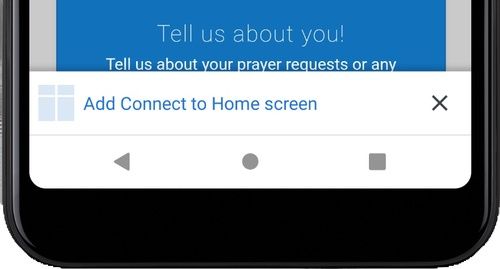
Click Add and then Add Automatically